Get an overview of current and past DJI Mini 4 Pro firmware updates here.
Overview of the DJI Mini 4 Pro firmware v01.00.1100
- Date: 2025.11.05
- Aircraft Firmware: v01.00.1100
- Remote Controller Firmware:
- v08.00.0000 (DJI RC 2)
- v01.01.0300 (DJIRC-N2)
- v01.01.0300 (DJIRC-N3)
- v01.00.0400 (DJIRC Pro2)
- DJI Fly App iOS: v1.19.0
- DJI Fly App Android: v1.19.0
Patch notes DJI Mini 4 Pro Firmware v01.00.1100
- Some known problems have been fixed.
Overview of the DJI Mini 4 Pro firmware v01.00.0300
With the new and surprisingly comprehensive DJI Mini 4 Pro December firmware update (v01.00.0300), DJI adds a variety of new and exciting features to the drone. These include Vision Assist, FPV support and more. Find out all the details about the update and how to get it here.
Firmware updates adding new functions for DJI drones is nothing new. But it’s not often that there are as many new practical functions as there are now with the latest DJI Mini 4 Pro firmware update v01.00.0300. In the following patch notes, you can find out what the Mini drone now has in its repertoire, what else the update delivers and what you need to look out for. In addition, you will also find information on how you can easily carry out the firmware update to enjoy the new functions immediately.
- Date: 2023.12.21
- Aircraft firmware: v01.00.0300
- Remote Controller Firmware: v02.00.0300 (DJI RC 2), v01.01.0200 (DJI RC-N2)
- DJI Fly App iOS: v1.12.4
- DJI Fly App Android: v1.12.4
Patch notes DJI Mini 4 Pro Firmware v01.00.0300
What’s new?
- Auto mode for ActiveShots 360° added.
- DJI Vision Assist added.
- Switch for visual positioning and obstacle detection added.
- 3x digital zoom for 12 MP photo mode added.
- Support for taking five 48MP photos when using AEB and burst shooting has been added.
- Support for DJI Goggles 2, DJI Goggles Integra and DJI RC Motion 2 has been added.
- Support has been added for owners of civil unmanned drones to register their UAVs with the CAAC under their real names to comply with China’s unmanned aircraft regulations.
- Added support for automatic activation of the US Remote ID when the drone is used with an Intelligent Flight Battery Plus.
- Some known problems have been fixed.
What is DJI Vision Assist?
With DJI Vision Assist, the drone’s additional obstacle sensors are converted into a kind of extended camera. With this extended image, you can also look backwards or forwards if you have the main camera facing downwards.
The cameras only provide a small black and white image and cannot be used for recording, but give you as a drone pilot the opportunity to maintain a better overview in flight and thus increase flight safety enormously.
Notes on the December update of the Mini 4 Pro
- The new functions require the DJI Fly app in version 1.12.4 or higher.
- If the update fails, restart the aircraft, remote controller and DJI Fly or DJI Assistant 2 (Consumer Drones Series) and try again.
- Make sure to update the firmware of the aircraft, goggles and motion controller before connecting. You can use the DJI Assistant 2 (Consumer Drone Series) to update the firmware of each device individually, or use the DJI Fly app to update the firmware:
- Aircraft: Update the firmware with the remote control.
- Goggles and motion controller: Switch on the goggles and the motion controller. Connect the USB-C port of the goggles to a mobile device, start DJI Fly and select Profile > Device Management. Find the corresponding goggles. Select Firmware Update and follow the on-screen instructions to update the firmware.
How to perform a DJI Mini 4 Pro firmware update
If you want to know how to perform a firmware update for the DJI Mini 4 Pro, you should take a look at our article DJI Mini 4 Pro Firmware Update. Here we explain in a step-by-step guide how to install the latest firmware for the Mini drone.
Overview of the DJI Mini 4 Pro firmware v01.00.0400
With the release of the DJI Avata 2 FPV drone, the new DJI Goggles 3 video goggles and the DJI RC Motion 3 remote control have also been added to the product range. Thanks to the new firmware versions, both the video goggles and the intuitive remote control are now compatible with the Mini 4 Pro (product page) and the Air 3 (product page).
Another new feature of the firmware updates is the support of Remote ID for selected countries.
Both firmware updates require at least version 1.13.0 of the DJI Fly App.
- Date: 2024.04.11
- Aircraft Firmware: v01.00.0400
- Remote Controller Firmware: v02.02.0000 (DJI RC 2)
- v01.01.0300 (DJI RC-N2)
- DJI Fly App iOS: v1.13.0
- DJI Fly App Android: v1.13.0
Patch notes of the firmware v01.00.0400
- Added support for DJI Goggles 3 and DJI RC Motion 3. Visit https://www.dji.com/mini-4-pro/downloads and read the compatibility information for consumer drones and goggles (for DJI Goggles 3) for more information.
- Added support for Remote ID requirements for some countries and regions.
Overview of the DJI Mini 4 Pro firmware v01.00.0210
After the DJI Fly app recently released an update with new altitude limitation options for the Mini 4 Pro, another firmware update for the drone is now following. However, this update does not include any new functions, but instead focuses on fixing unspecified problems.
- Date: 2023.11.08
- Aircraft firmware: v01.00.0210
- Remote Controller Firmware:
- v02.00.0100 (DJI RC 2)
- v01.01.0100 (DJI RC-N2)
- DJI Fly App iOS: v1.12.3
- DJI Fly App Android: v1.12.3
Patch notes DJI Mini 4 Pro Firmware v01.00.0210
What’s new?
- Some known problems have been fixed.
Source: forum.dji.com
Notes
If the firmware update of the DJI Mini 4 Pro to version 01.00.0210 fails, restart the drone, the remote control and the DJI Fly App or the DJI Assistant 2 (Consumer Drones Series) and try again. This often helps to solve most update problems.
Overview of the DJI Mini 4 Pro firmware v01.00.0200
The launch of the new DJI Mini 4 Pro is accompanied by the first firmware update. This is common practice at DJI, as the first updates usually add important functions for new drones immediately upon release. This is also the case with the Mini 4 Pro firmware update v01.00.0200.
Note in advance: To be able to use all functions of the update and the Mini 4 Pro itself, the DJI Fly app version 1.12.0 or higher is required.
- Date: 2023.09.25
- Aircraft firmware: v01.00.0200
- Remote Controller Firmware: v02.00.0000 (DJI RC 2), v01.01.0100 (DJI RC-N2)
- DJI Fly App iOS: v1.12.0
- DJI Fly App Android: v1.12.0
Patch notes DJI Mini 4 Pro Firmware v01.00.0200
- AR Home Point, AR Return-to-Home Route and AR Aircraft Shadow have been added.
- Support for the wide-angle lens has been added.
- Support for the propeller guard has been added.
- Updated to ActiveTrack 360° with improved subject tracking features. Swipe a path on the tracking wheel interface to take seamless cinematic shots, such as circling, fading in and out.
- Optimised photo and video quality.
- The stability of videos when using Hyperlapse has been increased.
- Some known problems have been fixed.
Source: forum.dji.com
Notes
If the firmware update of the DJI Mini 4 Pro to version 01.00.0200 fails, restart the drone, the remote control and the DJI Fly App or the DJI Assistant 2 (Consumer Drones Series) and try again. This often helps to solve most update problems.




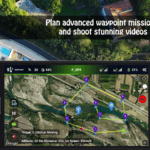




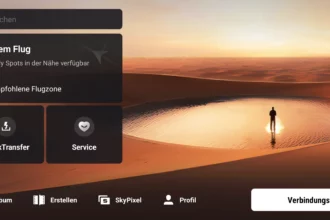



 19.11.2025 //
19.11.2025 //  16 – 17 Uhr //
16 – 17 Uhr //  Digital
Digital