The following article provides an overview of the latest updates to the DJI Fly app for iOS and Android. We list the details of the new features and changes for each version and provide the official patch notes.
DJI Fly App Update 1.18.2
Date: 28.09.2025
Patch notes DJI Fly App Update 1.18.2
What has been fixed?
- Certain problems have been fixed and the overall quality of the app has been optimised.
Download the DJI Fly app updates
All details about the app and the link to download the DJI Fly app can be found in the linked article. There you will also find simple step-by-step instructions for installing the DJI Fly app on iOS and Android.
For iOS, you can download the new DJI Fly app version directly from the App Store as usual.
Android has its own in-app update mechanism. This can be found under Profile -> Settings -> Info -> Check for updates.
💡Are you looking for a comprehensive article on the DJI Fly app in which all menus and functions are explained? Then take a look at our article DJI Fly App Guide – Installation, functions and operating tips.
DJI Fly App Update 1.18.1
Date: 19.09.2025
Patch notes DJI Fly App Update 1.18.1
What has been fixed?
- Certain problems have been fixed and the overall quality of the app has been optimised.
DJI Fly App Update 1.18.0
Date: 17.09.2025
Patch notes DJI Fly App Update 1.18.0
What’s new?
- Adds support for DJI Mini 5 Pro (compatible with DJI RC-N3, DJI RC 2 and DJI RC Pro 2 remote controls).
DJI Fly App Update 1.17.6
Date: 28.08.2025
Patch notes DJI Fly App Update 1.17.6
What has been fixed?
- Certain problems have been fixed and the overall quality of the app has been optimised.
DJI Fly App Update 1.17.4
Date: 01.07.2025
Patch notes DJI Fly App Update 1.17.4
What has been fixed?
- Certain problems have been fixed and the overall quality of the app has been optimised.
DJI Fly App Update 1.17.1
Date: 23.05.2025
Patch notes DJI Fly App Update 1.17.1
What has been fixed?
- Certain problems have been fixed and the overall quality of the app has been optimised.
DJI Fly App Update 1.17.0
Date: 13.05.2025
Patch notes DJI Fly App Update 1.17.0
What’s new?
- Added support for Mavic 4 Pro (compatible with DJI RC Pro 2 and DJI RC 2 remote controls).
- Added support for saving waypoint flights to the cloud so you can view previous flights even after changing devices (temporarily not available in the US).
DJI Fly App Update 1.16.4
Date: 06.03.2025
DJI has left itself two months for the next update of the DJI Fly app, which brings only one small change.
Patch notes DJI Fly App Update 1.16.4
What’s new?
- Adds support for manually updating the Home Point when the one-tap return-to-home popup appears.
What has been fixed?
- Certain problems have been fixed and the overall quality of the app has been optimised.
(The classic patch note and only DJI knows exactly what it contains 😜)
DJI Fly App Update 1.16.0
Date: 14.01.2025
The first new update of the DJI Fly app in 2025 primarily provides us with support for the new DJI Flip drone. Of course, the obligatory and unspecified bug fixes are also included.
Patch notes DJI Fly App Update 1.16.0
What’s new?
- Support for DJI Flip (compatible with DJI RC-N3, DJI RC-N2, DJI RC 2 remote controls and mobile device control).
What has been fixed?
- Certain problems have been fixed and the overall quality of the app has been optimised.
DJI Fly App Update 1.15.8
Date: 19.12.2024
There will be another update in December, probably the last one for this year.
If you have problems with the current version, you can downgrade to an old version of the DJI Fly app (Android) at any time .
Patch notes DJI Fly App Update 1.15.8
What’s new?
- Adds support for Douyin livestream (TikTik in China).
What has been fixed?
- Certain problems have been fixed and the overall quality of the app has been optimised.
DJI Fly App Update 1.15.5
Date: 08.11.2024
The second update in November takes care of unspecified problems that presumably occurred with the previous update. As always, installation is therefore strongly recommended.
Patch notes DJI Fly App Update 1.15.5
What has been fixed?
- Certain problems have been fixed and the overall quality of the app has been optimised.
DJI Fly App Update 1.15.4
Date: 06.11.2024
The first November update brings support for the new DJI Goggles N3 as well as some new features for the DJI Neo.
Patch notes DJI Fly App Update 1.15.4
What’s new?
- Added support for DJI Goggles N3.
- DJI Neo can now be controlled manually in full screen mode on mobile phones via Wi-Fi.
- Audio recording for DJI Neo can be set to a natural style to preserve ambient sounds.
- Three stick modes can now be changed on mobile phones via Wi-Fi.
DJI Fly App Update 1.15.1
Date: 18.10.2024
Shortly after the first October update, a small correction follows in the form of another update.
Patch notes DJI Fly App Update 1.15.1
What has been fixed?
- Fixed some known issues to improve stability of the version and usability.
DJI Fly App Update 1.15.0
Date: 15.10.2024
In October, to coincide with the release of the DJI Air 3S, there will be an update that makes the Fly app compatible with the new drone.
Patch notes DJI Fly App Update 1.15.0
What’s new?
- Support for DJI Air 3S (compatible with DJI RC-N3, DJI RC-N2 and DJI RC 2 remote controls) has been added.
- Added support for downloading files in the background when using QuickTransfer.
DJI Fly App Update 1.14.2
Date: 14.09.2024
The second September update takes care of some problems with the DJI Fly app. Android users in particular may be forced to install the new version, as there are currently more and more reports of the DJI Fly app not starting. By updating to the latest version, we were able to resolve the problem.
Patch notes DJI Fly App Update 1.14.2
What has been fixed?
- Fixed some known issues to improve stability of the version and usability.
DJI Fly App Update 1.14.0
Date: 05.09.2024
September brings official support for the new DJI Neo Mini drone.
Patch notes DJI Fly App Update 1.14.0
What’s new?
- Support for DJI NEO (only compatible with DJI RC-N3 and DJI RC 2 remote controls).
DJI Fly App Update 1.13.10
Date: 14.08.2024
In the August update, some problems with the DJI Fly app are once again being addressed. DJI is keeping the exact details to itself.
Patch notes DJI Fly App Update 1.13.10
What has been fixed?
- Certain problems have been fixed and the overall quality of the app has been optimised.
DJI Fly App Update 1.13.8
Date: 27.06.2024
The second June update again fixes some problems with the DJI Fly app.
Patch notes DJI Fly App Update 1.13.8
What has been fixed?
- Certain problems have been fixed and the overall quality of the app has been optimised.
DJI Fly App Update 1.13.5
Date: 06.06.2024
The June update again fixes some problems with the DJI Fly app.
Patch notes DJI Fly App Update 1.13.5
What has been fixed?
- Certain problems have been fixed and the overall quality of the app has been optimised.
DJI Fly App Update 1.13.4
Date: 28.05.2024
The first update in May brings numerous new functions for editing recordings directly in the DJI Fly app, including new AI features. As always, there are also bug fixes not mentioned in detail.
Patch notes DJI Fly App Update 1.13.4
What’s new?
- Improved editing experience with support for AI-driven video creation with a single tap.
- Improved track editing features with support for subtitles, stickers, special effects and more.
- New templates for aerial shots, e.g. tilt-shift templates for easy creation of miniature effects.
What has been fixed?
- Certain problems have been fixed and the overall quality of the app has been optimised.
DJI Fly App Update 1.13.2
Date: 28.04.2024
The second update in April only takes care of unspecified problems that presumably occurred with the previous update. Installation is therefore recommended as always.
Patch notes DJI Fly App Update 1.13.2
What has been fixed?
- Certain problems have been fixed and the overall quality of the app has been optimised.
DJI Fly App Update 1.13.1
Date: 17.04.2024
The second update in April only takes care of unspecified problems that presumably occurred with the previous update. Installation is therefore recommended as always.
Patch notes DJI Fly App Update 1.13.1
What has been fixed?
- Certain problems have been fixed and the overall quality of the app has been optimised.
DJI Fly App Update 1.13.0
Date: 11.04.2024
The new version from April ensures the necessary compatibility with the new DJI Avata 2 FPV drone that has just been released, as well as the new DJI Goggles 3 video goggles and the two new remote controls (DJI RC Motion 3 and DJI FPV Remote Controller 3).
Patch notes DJI Fly App Update 1.13.0
What’s new?
- Support for DJI Avata 2 (to be used together with DJI RC Motion 3 or DJI FPV Remote Controller 3).
- Adds support for DJI Goggles 3.
What has been fixed?
- Certain problems have been fixed and the overall quality of the app has been optimised.
DJI Fly App Update 1.12.8
Date: 24.01.2024
Version 1.12.8 centres on a slightly revised interface with a new function called Pre-flight. DJI now provides you with the official information for your flight location in advance based on the official geo-zones of the European member states. This means you can access the most important official information directly in the app without having to open an external app or website.
Patch notes DJI Fly App Update 1.12.8
What’s new?
- Add a display zoom setting that supports a larger text display and allows a clearer display of important flight information.
- Introduction of the “Before Flight” section, which contains information on compliance with flight requirements and important considerations for drone flights in various locations.
- Support for searching for information on product use, tutorial videos and flight instructions for specific areas.
What has been updated?
- Optimisation of in-app customer service by introducing new functions such as hotline service, online service progress query and access to frequently asked questions (FAQ).
- Redesigned QuickTransfer interfaces that enable more intuitive and simpler connections.
DJI Fly App Update 1.12.4
Date: 22.12.2023
With the new Fly App 1.12.4, DJI provides the necessary basis for using the Vision Assist function for the Mini 4 Pro and Air 3 drone. To be able to use this function, the corresponding firmware updates for Mini 4 Pro and Air 3 as well as the update of the Fly App to version 1.12.4 mentioned here must be carried out.
Patch notes DJI Fly App Update 1.12.4
What’s new?
- Vision Assist is now available for DJI Air 3 and DJI Mini 4 Pro, allowing users to see live footage from the front, rear, left and right of the aircraft during flight for increased safety.
- Added support for manual import of the dynamic safety database in EASA member states and the UK to comply with local regulations for unmanned aircraft.
Note: Update the app to the latest version after you have updated the aircraft firmware to ensure a normal flight.
DJI Fly App Update 1.12.3
Date: 07.11.2023
When the DJI Mini 4 Pro was released, there was a lot of fuss about the height limit of the new C0 drone. According to the specifications of the drone classification, C0 drones may not fly higher than 120 metres above the take-off point(!) in order to receive the label.
Before Fly App version 1.12.3, it was possible to set the Mini 4 Pro’s altitude in the settings to up to 500 metres – which is not actually permitted for drones in this class. However, the new version now fixes this problem and sets a fixed limit for Mini 4 Pro models located in the EU. In addition, the update also provides an option to remove this limit. However, anyone who makes use of this option must expect far-reaching consequences: the drone will lose its C0 classification!
The process to remove the C0 class and to unlock a higher altitude limit than 120m can be initiated via the DJI Fly app in the corresponding menu. However, once the C0 class has been removed, the selected Mini 4 Pro drone can no longer be reclassified as a C0 drone. So there is no going back!
DJI itself provides further information on the 120m limit of the Mini 4 Pro in its blog.
Patch notes DJI Fly App Update 1.12.3
What has been fixed?
- Fixed issue of ineffective 120m flight altitude limitation with Mini 4 Pro in the EU; added support for requesting flight altitudes above 120m.
- Certain problems have been fixed and the overall quality of the app has been optimised.
DJI Fly App Update 1.12.2
Date: 24.10.2023
The DJI Fly app in version 1.12.2 is not related to a product launch or a specific drone. Therefore, there are no new functions or improvements worth mentioning. The patch notes only contain one (for Android 2) point and for both versions refer to the known elimination of problems and the optimisation of the overall quality of the app. What does this mean in detail? Only DJI knows.
In the Android version, the DJI privacy policy has been updated. However, it is not yet known exactly what has changed in the privacy policy and why only the Android version seems to be affected.
Patch notes DJI Fly App Update 1.12.2
What has been fixed?
- DJI privacy policy updated (Android)
- Certain problems have been fixed and the overall quality of the app has been optimised. (Android/iOS)
DJI Fly App Update 1.12.0
Date: 26.09.2023
To coincide with the release of the new DJI Mini 4 Pro, there is also a new update of the DJI Fly app. With version 1.12.0, DJI makes the app compatible with the new drone and adds the ActiveTrack 360° function, which was introduced with the Mini 4 Pro. As always, there are also the obligatory bug fixes, which are not specified.
Patch notes DJI Fly App Update 1.12.0
What’s new?
- Added support for DJI Mini 4 Pro (only compatible with DJI RC-N2 and DJI RC 2 remote controls).
- New ActiveTrack 360° function added for DJI Mini 4 Pro.
What has been fixed?
- Certain problems have been fixed and the overall quality of the app has been optimised.
DJI Fly App Update 1.11.0
Date: 25.07.2023
DJI officially unveiled the Air 3 today and has once again delivered its usual high quality. Anyone who orders the drone naturally wants to be able to control it correctly. To this end, DJI has also released the appropriate update for the DJI Fly app. Version 1.11.0 of the application primarily brings support for the new drone on board. Beyond that, however, there is little else new.
Patch notes DJI Fly App Update 1.11.0
What’s new?
- Support for DJI Air 3 has been added.
- Supports adding frames to photos with the in-app editor.
What has been fixed?
- Certain problems have been fixed and the overall quality of the app has been optimised.
DJI Fly App Update 1.10.0
Date: 28.04.2023
The release of the DJI Mavic 3 Pro coincided with the necessary update of the DJI Fly app. Version 1.10.0 primarily provides support for the new Mavic 3 Pro. In concrete terms, this means that the update is absolutely necessary in order to fly the Mavic 3 Pro and use all the necessary functions. This primarily concerns the new triple camera system.
In addition, as in pretty much every update to the app, there are fixes for unspecified problems and optimisation of the app quality – whatever that means in detail.
Patch notes DJI Fly App Update 1.10.0
What’s new?
- Support for DJI Mavic 3 Pro has been added.
What has been fixed?
- Certain problems have been fixed and the overall quality of the app has been optimised.
DJI Fly App Update 1.9.8 and 1.9.9
Date: 30.03.2023
The DJI Fly app has been provided with two updates within just a few hours, jumping to 1.9.8 and 1.9.9. While the first version jump ensures that the newly introduced accessories consisting of DJI Goggles Integra and DJI RC Motion 2 remote control can be used, the second update takes care of bug fixes. The 1.9.9 update is also only available for Android, while 1.9.8 is also available for iOS.
Of course, the familiar optimisations and improvements to the app quality are also included in the updates this time – whatever these mean in detail.
Patch notes DJI Fly App Update 1.9.8
What’s new?
- Support for DJI Goggles Integra and DJI RC Motion 2.
- Supports streaming Goggles Liveview via DJI Fly App.
What has been fixed?
- Certain problems have been fixed and the overall quality of the app has been optimised.
DJI Fly App Update 1.9.1
Date: 17.01.2023
DJI is making a leisurely start to the new year. The first update for the DJI Fly app has the version number 1.9.1 and does not contain any officially announced new functions. The patch notes only talk about unspecified – DJI is known for this – fixed problems and improvements to the app quality.
As always, we recommend installing the latest app version, even if it is not entirely clear which bugs have been fixed and to what extent the app quality has been improved.
Patch notes DJI Fly App Update 1.9.1
- Certain problems have been fixed and the overall quality of the app has been optimised.
DJI Fly App Update 1.9.0
Date: 21.12.2022
The DJI Fly App 1.9.0 was rolled out at the same time as the release of the DJI Mini 3 (not Pro) for Android and iOS. It not only contains the obligatory support for the current drone, but also provides new functions for the first time in a long time.
Owners of a Mavic 3 can now finally use the waypoint function. This allows drone pilots to plan routes in advance and have them flown automatically. This is a long-awaited feature and one of the reasons why alternative apps for controlling DJI drones, such as Litchi, are so popular. In order to use this function, the Mavic 3 firmware must be updated to v01.00.1000.
The second function provides support for offline maps. In this way, previously downloaded map sections can be used on the move even without mobile data.
Patch notes DJI Fly App Update 1.9.0
- Additional support for DJI Mini 3
(compatible with DJI RC-N1 remote control and DJI RC).
- Add waypoint flight. With the help of waypoints, aircraft can automatically fly the exact preset route. This function is currently only available for DJI Mavic 3 series aircraft.
(Update the aircraft’s firmware to the latest version to utilise the above functions). - Adds offline maps. Go to Profile->Offline maps to download maps of your planned destinations and display the maps even when there is no network connection.
DJI Fly App Update 1.8.0
What’s new?
- Support for DJI Mavic 3 Classic has been added.
What has been fixed?
- Certain problems have been fixed and the overall quality of the app has been optimised.
DJI Fly App Update 1.7.8
- Adds support for automatic shutter speed and ISO adjustment when the camera AE is set to Pro for DJI Mini 3 Pro.
- Support for DJI Mini 3 Pro to customise style parameters including sharpness and noise reduction.
- Support for Enhanced Transmission with DJI Mini 3 Pro.
- Support for DJI Air 2S to adjust EXP settings in cine mode.
- Note: Update the aircraft firmware to the latest version to use the above functions.
- (iOS) Adds support for iOS 16.
- (Android) Adds 360° photo viewer for spherical panoramas. Multiple preview effects such as planet and scroll are now available and photos can be exported instantly for sharing.
- Certain problems have been fixed and the overall quality of the app has been optimised.
DJI Fly App Update 1.7.5
DJI has started to roll out version 1.7.5 of the DJI Fly app. So far only for Android devices and unfortunately without correct patch notes. This is because the information on the changes made with the update is identical to those in version 1.7.4. We assume that DJI will deliver the correct patch notes later or correct the whole thing with a further update.
DJI Fly App Update 1.7.4
What’s new
- DJI FPV has added support for Japanese Remote ID requirements.
Note: Update the drone firmware to the latest version to utilise the above functions.
- Certain problems have been fixed and the overall quality of the app has been optimised.
DJI Fly App Update 1.7.0
What’s new
- Support for DJI Avata has been added.
- Support for DJI Goggles 2 has been added.
What has been fixed
- Certain problems have been fixed and the overall quality of the app has been optimised.
DJI Fly App Update v1.6.9 and Mavic Air 2 Firmware Update
After an update to DJI Fly v1.6.8 at the beginning of this month, which brought numerous new features for the DJI Mini 3 Pro, v1.6.9 for Android and iOS now follows directly. However, there is not much new with this update. The official patch notes only mention the typical improvements to the app quality and the correction of unspecified bugs.
In addition, a DJI Mavic Air 2 firmware update has been available again for some time. However, version 01.01.09.20 does not bring many new features either – except for users in Japan. Just like in June for the Mini 2 and Air 2S, the new Remote ID function is now also available for the Mavic Air 2 to comply with Japanese regulations.
A summary of the official update information can be found in the following paragraphs.
DJI Fly App Update 1.6.9
- Fixes certain problems and optimises the overall quality of the app.
DJI Fly 1.6.8
- Adds support for using FocusTrack, QuickShots (including Dronie, Rocket, Circle, Helix and Boomerang) and Hyperlypse functions in Portrait mode for DJI Mini 3 Pro.
- Add 2s to the trigger interval in Hyperlapse for DJI Mini 3 Pro.
- Adds USB mode for DJI Mini 3 Pro to improve the battery life of the aircraft when the aircraft is connected to the computer to export files (go to Camera View > Settings > Camera to enable this mode).
- (Update the firmware of the aircraft and the remote control to the latest version to utilise the above functions)
- Support for centring the remote control as an indicator has been added. Tap the top left corner of the indicator to switch.
- Fixes certain problems and optimises the overall quality of the app.
DJI Fly 1.6.5
For iOS:
- Fixes certain problems and optimises the general quality of the app.
DJI Fly 1.6.6
- DJI Mini 3 Pro, DJI Mavic 3, DJI Air 2S and DJI Mini 2 now support the Japanese Remote ID requirements.
DJI Fly 1.6.4
For Android :
- DJI Mavic 3 now allows you to switch between Hasselblad and telephoto cameras. The latter now supports manual exposure and shooting in RAW format. The exploration mode is now integrated into the shooting modes and can be activated in photo or video mode. Update the aircraft firmware to the latest version to use these functions.
- When customising the button functions on the DJI RC Pro, more buttons and options such as adjusting the exposure settings are now available. Update the remote control firmware to the latest version to use this function. Updating the firmware will reset all customised button functions to the default settings. For details, refer to the settings on DJI Fly.
- Fixes certain problems and optimises the overall quality of the app.
For iOS :
- DJI Mavic 3 now allows switching between Hasselblad and telephoto cameras. The latter now supports manual exposure and shooting in RAW format. The exploration mode is now integrated into the shooting modes and can be activated in photo or video mode. Update the aircraft firmware to the latest version to use these functions.
- Fixes certain problems and optimises the overall quality of the app.
DJI Fly 1.6.1
- Support for DJI Mini 3 Pro added.
- DJI Air 2S now supports taking photos in RAW format. The aircraft firmware must be updated to the latest version.
DJI Fly 1.5.10
- Fixes certain problems and optimises the overall quality of the app
DJI Fly 1.5.9
- Fixes certain problems and optimises the overall quality of the app
DJI Fly 1.5.8
- Android
- Added support for QuickShots, Panorama and QuickTransfer on DJI Mavic 3 (update to the latest firmware version of the aircraft to use these features).
- Added support for DJI RC Pro to save files to a microSD card and output Liveview via HDMI only (update to the latest remote control firmware version to utilise these features).
- Optimised user-friendliness when adjusting the camera settings in Pro mode.
- Fixing certain problems and optimising the overall quality of the app.
- iOS
- Added support for QuickShots, Panorama and QuickTransfer on the DJI Mavic 3 (update to the latest firmware version of the aircraft to use these features).
- Optimised user-friendliness when adjusting the camera settings in Pro mode.
- Fixing certain problems and optimising the overall quality of the app.
DJI Fly 1.5.4
- MasterShots, Hyperlapse and FocusTrack are now available on the DJI Mavic 3 (update to the latest firmware version of the drone to use these features).
- Added support for shooting in RAW format (only available for DJI Mavic 3).
- Support for customising EXP settings has been added.
- Certain problems have been fixed and the overall quality of the app has been optimised.
DJI Fly 1.5.1
- Fixes certaint issues and optimises overall app quality
DJI Fly 1.5.1
- Fixes certaint issues and optimises overall app quality
DJI Fly 1.5.0
- Supports the DJI Mavic 3
DJI Fly 1.4.12
- A new streaming function in the image transfer settings that allows you to share drone footage in real time
- Support for displaying videos that were cached in Find My Drone before the image transfer was lost
- Support for the just-released Android 12, which will be released on Google Pixel phones in the coming weeks and on Samsung Galaxy, OnePlus, Oppo, Realme, Tecno, Vivo and Xiaomi devices later this year
- Fixing certain problems and optimising the general app quality
DJI Fly 1.4.8
- Adds support for DJI Mini SE.
- Adds “Trimmed Download” for DJI Air 2S (until now only available for the DJI Mini 2)
- Optimises the setting of the camera exposure parameters.
- Optimises the position display and the map at the bottom left of the screen.
DJI Fly 1.4.4
- Fixes certain problems and optimises the overall quality of the app.
DJI Fly App 1.4.3
- Adds a connection guide for the DJI FPV to check how to connect to the DJI FPV Combo.
- Adds Color Display Assist when using D-log to check colour effects directly in the camera view (available with DJI Air 2S).
- Fixes certain problems and optimises the overall quality of the app.
DJI Fly App 1.4.2
- Adds a connection guide for the DJI FPV to check how to connect to the DJI FPV Combo.
- Adds Color Display Assist when using D-log to check colour effects directly in the camera view (available with DJI Air 2S).
- Fixes certain problems and optimises the overall quality of the app.
DJI Fly App 1.4.0
- Supports DJI Air 2S
- Adds a new MasterShots function for professional-level video recording. (Currently only compatible with DJI Air 2S)
- Supports adding new Fly Spots, uploading photos and adding comments to Fly Spots
DJI Fly App 1.3.1
- Fixes certain problems and optimises the overall quality of the app.
DJI Fly App 1.3.0
- Support for the DJI FPV
- Fixes certain issues and improves the overall stability of the app and user experience
DJI Fly App 1.2.5
- Fixes certain issues and improves overall app stability and usability.
DJI Fly App 1.2.4
For Android users
- Supports in-app updates so you can download and install the latest version of DJI Fly.
- Adds device management under Profile so you can learn more about your DJI devices and check their usage data.
- Fixes certain issues and improves overall app stability and user experience.
For iOS users
- DJI Fly now remembers the screen orientation when you start DJI Fly with the same drone with Portrait Lock enabled.
- Adds device management under Profile so you can learn more about your DJI devices and check their usage data.
- Fixes certain issues and improves overall app stability and user experience.
DJI Fly App 1.2.2
- Adds a new Attitude Indicator: Learn more about your aircraft’s attitude and flight information.
- Adds flight tips: Display interesting tips for aerial photography in scenarios such as firmware updates, hyperlapse shots and when the drone returns to the starting point.
- Adds the following supported functions for the customisable button on the remote control: Gimbal Follow/FPV, Camera Settings and Lock/Unlock Exposure.
- Fixes certain problems and optimises the overall quality of the app.
DJI Fly App 1.2.1
- Problem fixed: “Weak signal. Align antennas” did not disappear automatically when the Mavic Mini was used.
- Fixes some problems and optimises the overall quality of the application.
DJI Fly App 1.2.0
- Supports DJI Mini 2.
- Adds the QuickTransfer function. Connect your phone to the drone via Wi-Fi and transfer files from the drone to your phone at a speed of up to 20 MB/s.
- Adds the Enhanced Photo function. The app automatically improves the image quality of photos when they are downloaded.
- Adds the Trimmed Download function. Trim a desired clip from a video file and download it.
- (The above functions are only compatible with DJI Mini 2 )
- Fixes some problems and optimises the overall quality of the app.
DJI Fly App 1.1.10
- Fixes problems with crashes and improves overall stability
DJI Fly Update 1.1.8
- Adds a display for the remaining storage space in the camera view
- Fixes problems when the app crashes and improves general stability.
DJI Fly App 1.1.6
- Updates the display logic for battery and flight time warnings
- Adds advanced gimbal settings (for Mavic Air 2)
- Fixes causes of crashes and improves overall stability



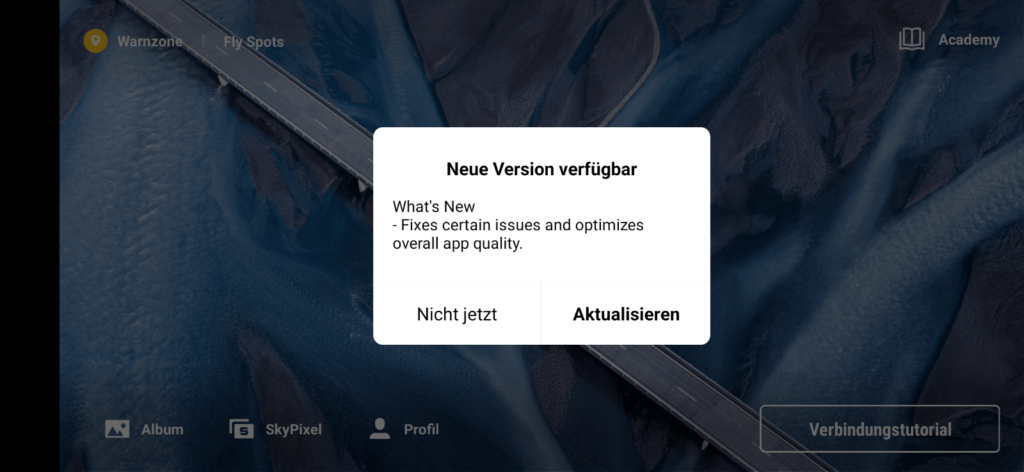










 19.11.2025 //
19.11.2025 //  16 – 17 Uhr //
16 – 17 Uhr //  Digital
Digital